Stopwatch using HTML AND CSS AND JAVASCRIPT
HTML
<!DOCTYPE html>
<html lang="en">
<head>
<meta charset="UTF-8">
<meta name="viewport" content="width=device-width, initial-scale=1.0">
<link rel="stylesheet" href="style.css">
<title>Document</title>
</head>
<body>
<div class="stopwatch">
<h1 id="display">00:00:00</h1>
<div class="buttons">
<img src="stop.png" onclick="watchStop()">
<img src="start.png" onclick="watchStart()">
<img src="reset.png" onclick="watchReset()">
</div>
</div>
<script>
let [seconds, minutes, hours] = [0, 0, 0];
let display = document.getElementById("display");
let timer = null;
function stopwatch() {
seconds++;
if (seconds == 60) {
seconds = 0;
minutes++;
if (minutes == 60) {
minutes = 0;
hours++;
}
}
let h = hours < 10 ? "0" + hours : hours;
let m = minutes < 10 ? "0" + minutes : minutes;
let s = seconds < 10 ? "0" + seconds : seconds;
display.innerHTML = h + ":" + m + ":" + s;
}
function watchStart() {
if (timer !== null) {
clearInterval(timer)
}
timer = setInterval(stopwatch, 1000);
}
function watchStop(){
clearInterval(timer);
}
function watchReset(){
clearInterval(timer);
[seconds, minutes, hours] = [0, 0, 0];
display.innerHTML = "00:00:00"
}
</script>
</body>
</html>
CSS
body {
background: #edeaff;
}
.stopwatch {
width: 90%;
max-width: 600px;
background-image: linear-gradient(rgba(0, 0, 0,0.8), rgba(0, 0, 0, 0.8)),
url(background.png);
background-size: cover;
background-position: center;
text-align: center;
padding: 40px 0;
color: #fff;
margin: 200px auto 0;
box-shadow: 0 10px 10px rgba(0, 0, 0, 0.2);
}
.stopwatch h1{
margin-top: 60px;
font-size: 64px;
font-weight: 300;
}
.buttons{
display: flex;
align-items: center;
justify-content: center;
}
.buttons img{
width: 50px;
margin: 0 20px;
cursor: pointer;
}
.buttons img:nth-child(2){
width: 80px;
}
RESULT
https://debadatta77.github.io/Stopwatch/
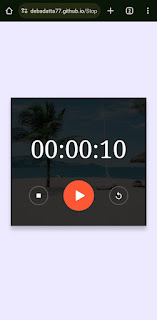
.png)
Comments
Post a Comment